EndNote: importing references from Web of Science
You can import up to 1.000 references at the same time from Web of Science into your EndNote library.
To do this, enter your search query > click "Export" > click "EndNote desktop"
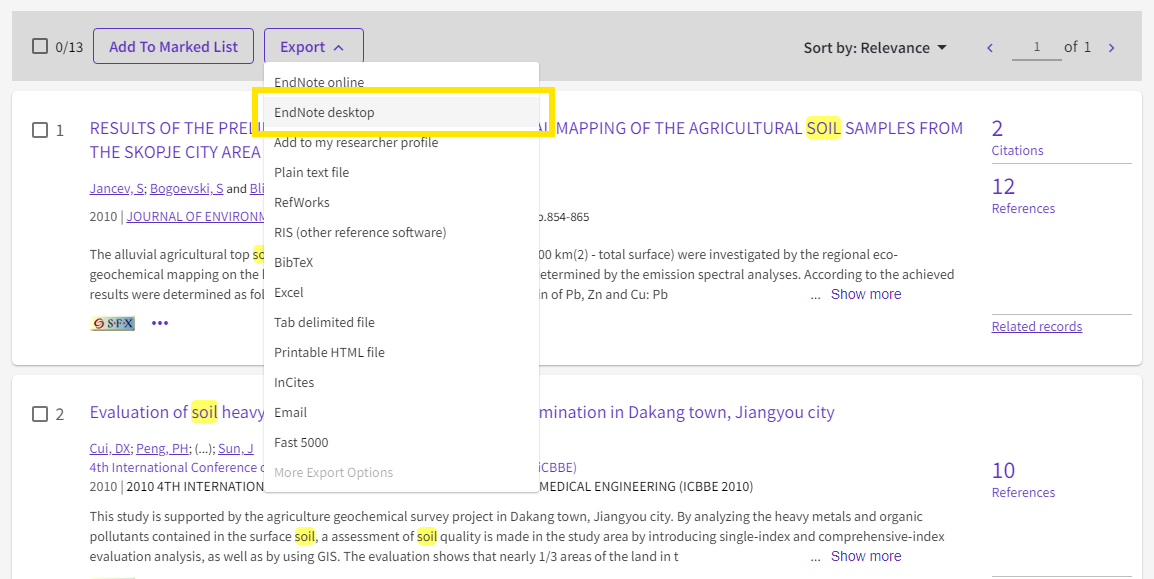
You will see a pop-up where you can enter the amount of references you want to import. If you enter a range larger than 500, Web of Science gives you a warning.
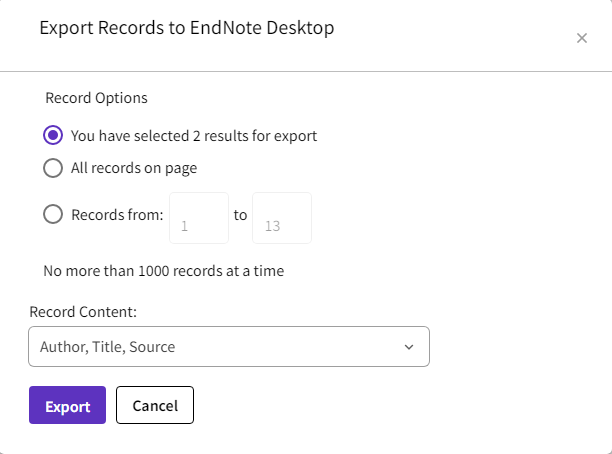
Video
Source reference
More tips
- Endnote: find and remove duplicates (Write)
- EndNote: how to create a group? (Write)
- EndNote: importing a Mendeley library (Write)
- EndNote: importing references (Write)
- EndNote: what is it? (Write)
- EndNote: what is your library's capacity? (Write)
Translated tip
Last modified June 11, 2024, 2:51 p.m.