Referring: how to do it correctly
When you mention (the ideas in) previously published work, you are referring to said work. You can do this by paraphrasing the ideas or findings in other papers, or you can cite them. Correctly referencing your sources is essential in academic writing (bachelor paper, master thesis, PhD dissertation). There are many different styles of referencing, depending on your field of study or the journal. Contact your supervisor to find out which style is expected or look it up on your faculty’s website.
The four most common citation styles are:
Finding correct bibliographical information
- When you find the source on the library catalogue lib.ugent.be, click its title and scroll down to “Reference details”. Click the tab “Citing” to copy-paste the correct citations for this source in MLA, APA or Chicago. If you use EndNote, you can download the RIS file.

- You can also look the source up via Google Scholar and click the citation marks under the search result for the correctly formatted citation in MLA, APA, Chicago, Harvard or Vancouver.
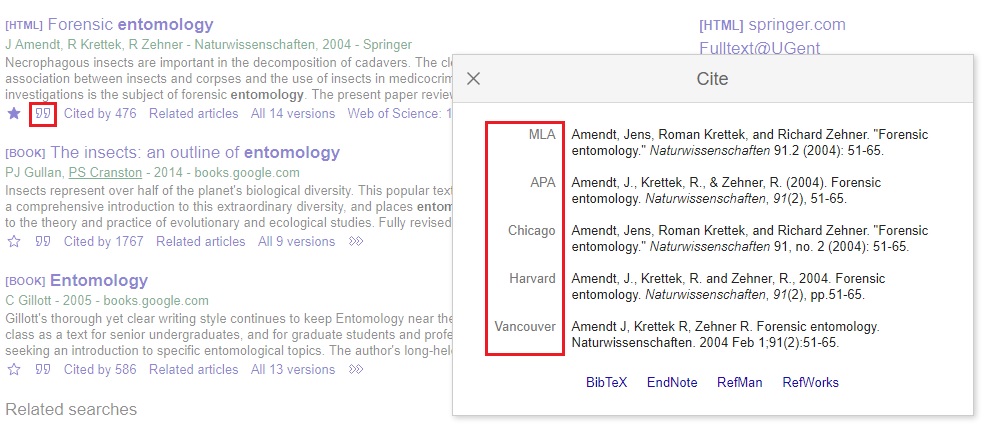
Reference software
- Ghent University has a license for the reference manager EndNote (Clarivate Analytics). You can use this for free via Athena. To import citations into EndNote easily, make sure to open your browser in Athena as well.
- Zotero is a free reference manager similar to EndNote.
- Another reference manager is Mendeley (Elsevier).
More tips
- APA: how to make a reference list (Write)
- APA: how to refer within a text (Write)
- Citing: how to (Write)
- EndNote: what is it? (Write)
- Paraphrase: how to (Write)
- Plagiarism detection: use of the tool StrikePlagiarism (Write)
- Plagiarism: what is it? (Write)
- Reference style: what is it? (Write)
- Retraction Watch: what is it? (Write)
- Zotero: how do I manage my sources in Zotero? (Write)
- Zotero: how to cite in Word or LibreOffice (Write)
- Zotero: how to install Zotero? (Write)
Translated tip
Last modified Aug. 30, 2024, 11:21 a.m.