ORCID: what is it?
ORCID (Open Researcher and Contributor ID) provides a persistent identifier that will distinguish a researcher from other researchers throughout their scholarly career. An ORCID is globally unique and will continuously refer to the same researcher. Funders (e.g. NIH, HEFCE, ...) and publishers (e.g.. Elsevier, American Association for the Advancement of Science, PLOS, EMBO Press, ...) increasingly require authors to provide their ORCID. An ORCID is also mandatory for researchers applying for funding from the Ghent University Special Research Fund (BOF) and Industrial Research Fund (IOF).
Using ORCID has some advantages:
- For people with an identical or very similar name this identifier helps to distinguish the information related to this one person. Names can also change (such as with marriage), have cultural differences in name order, contain inconsistent use of first-name abbreviations and employ different writing systems.
- For people with multiple (simultaneous or consecutive) affiliations this identifier helps to pull together the information for this one person (e.g. FRIS).
- All the elements above are not only valid for the person involved but also for third parties (e.g. during bibliometrics).
ORCID does not try to be yet another platform where researchers need to manage a profile but wants to put forward the identifier through which the many separate profiles can be brought together ('identifier switchboard').
How to create and connect an ORCID?
Access the C&C interface via orcid.ugent.be.
- If you're creating a new ORCID you will be automatically guided to the correct webpage where some basic information will be pre-filled. ORCID will send you an e-mail asking you to confirm by clicking a link.
- If you already have an ORCID you will be asked to confirm the available info.
- Next, click 'Authorize': Ghent University will now be allowed to act as your 'trusted authority'. Now the connection with Biblio has been made. You might have more than one trusted authority at a time (eg. in case of multiple affiliations).
- Make sure your profile is public (reviewers sometimes make use of your ORCID webpage)
How to exchange information between Biblio and ORCID?
If you add a short biographical description, this text will also be shown on your Biblio profile page.
You will also be able to send publications from Biblio to your ORCID profile from your publication list, which you can find by clicking your name in the right upper corner, after login.
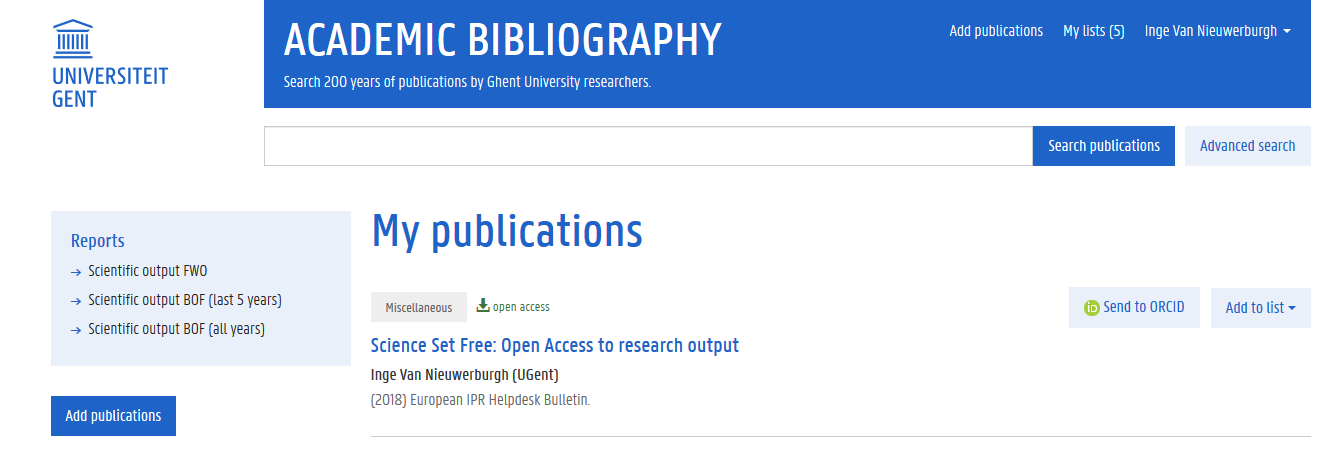
If you want to send a publication to ORCID, click on the button Send to ORCID. If a publication is already visible on ORCID, you will see the icon On ORCID
![]()
Technical and other support is offered through the Biblio Helpdesk (orcid@UGent.be).
ORCID en GISMO
The research information system GISMO also uses ORCID-ids:
- If your ORCID-id has been created and connected to Ghent University (via the procedure mentioned above) it is shown in your personal file (My profile). This file is only accessible to the researcher involved, not to his/her proxy. If the ORCID has not been connected a link is shown via which this made possible (= orcid.ugent.be).
- GISMO forwards this information also to the FRIS portal, which in turn uses this info to merge multiple records for the same person (eg. beacause one is affiliated with more than one Flemish university).
- Since 2020 an ORCID is mandatory for all researchers applying for BOF or IOF funding as a (co-)promotor using GISMO. A technical check is built into the application module. Make sure this information is available in advance when you prepare an electronic submission. Take into account that GISMO processes the creation and connection of an ORCID-id via Biblio one day later.
More tips
- DMPonline.be: sign in via ORCID (Research integrity & ethics)
- Research visibility: approach to increase your visibility (Publish)
Translated tip
Last modified Nov. 28, 2025, 4:31 p.m.